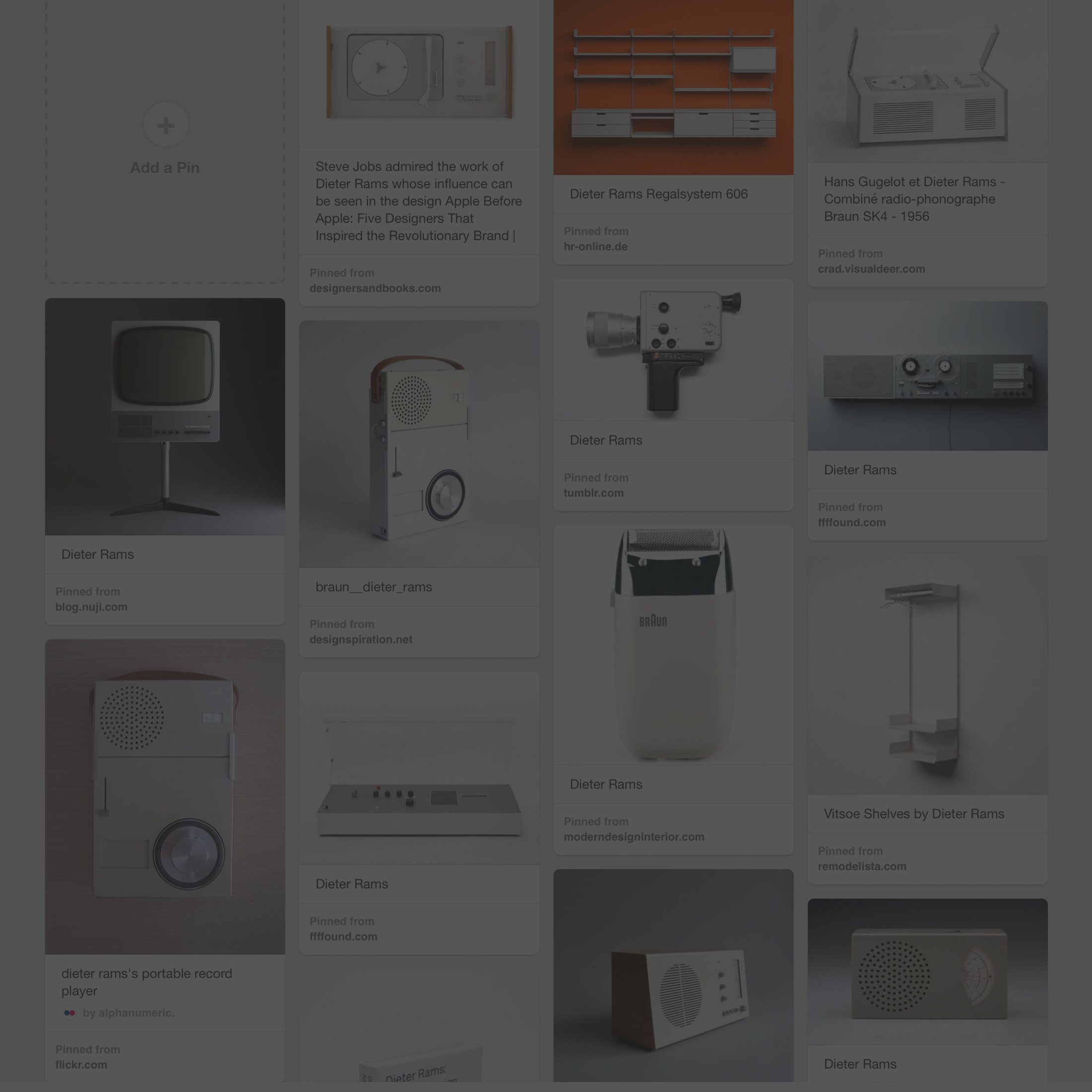We’re thrilled to announce a new partnership with Pinterest that will help our Squarespace customers grow their websites and businesses. As the first website platform to automatically enable Pinterest Domain Analytics and Rich Pins, we've developed a seamless integration that sets Squarespace websites up with everything they need to succeed on Pinterest.
Rich Pins
All products and posts on Squarespace now have Rich Pins enabled by default. Rich Pins offer a more complete experience within Pinterest by surfacing relevant details from your content (post headlines, product prices, and item inventory) directly next to content pinned from your site. Furthermore, Rich Pins show up higher in Pinterest feeds, making them more discoverable and helping drive even more traffic back to the original page.
Pinterest Analytics
By connecting your Pinterest account with Squarespace, you’ll be able to see what people are Pinning from your website on Pinterest Analytics, giving you greater insight into which of your products and content are the most shared and talked about.
Check out this video on how to authenticate your Pinterest account from your Squarespace site:
Pin it Buttons
Building on our existing Pin It Button integration, Squarespace customers can now add Pin It Buttons on even more types of content including product list views, blog posts, images, and individual product pages.
Social Sharing Improvements
We’ve also made it easy to automatically push all types of content directly to a selected Pinterest board via our social push feature. As soon as you add Pinterest as a Connected Account, you can begin pushing content from your posting interface the same way you do other social services (Twitter, Facebook, etc.).
To learn more about how to connect your Pinterest account to your Squarespace site, visit our help guide here. If you have any questions, comments, or want to share with us how you’re using Pinterest to promote your site, send us a tweet @squarespace. Happy Pinning!