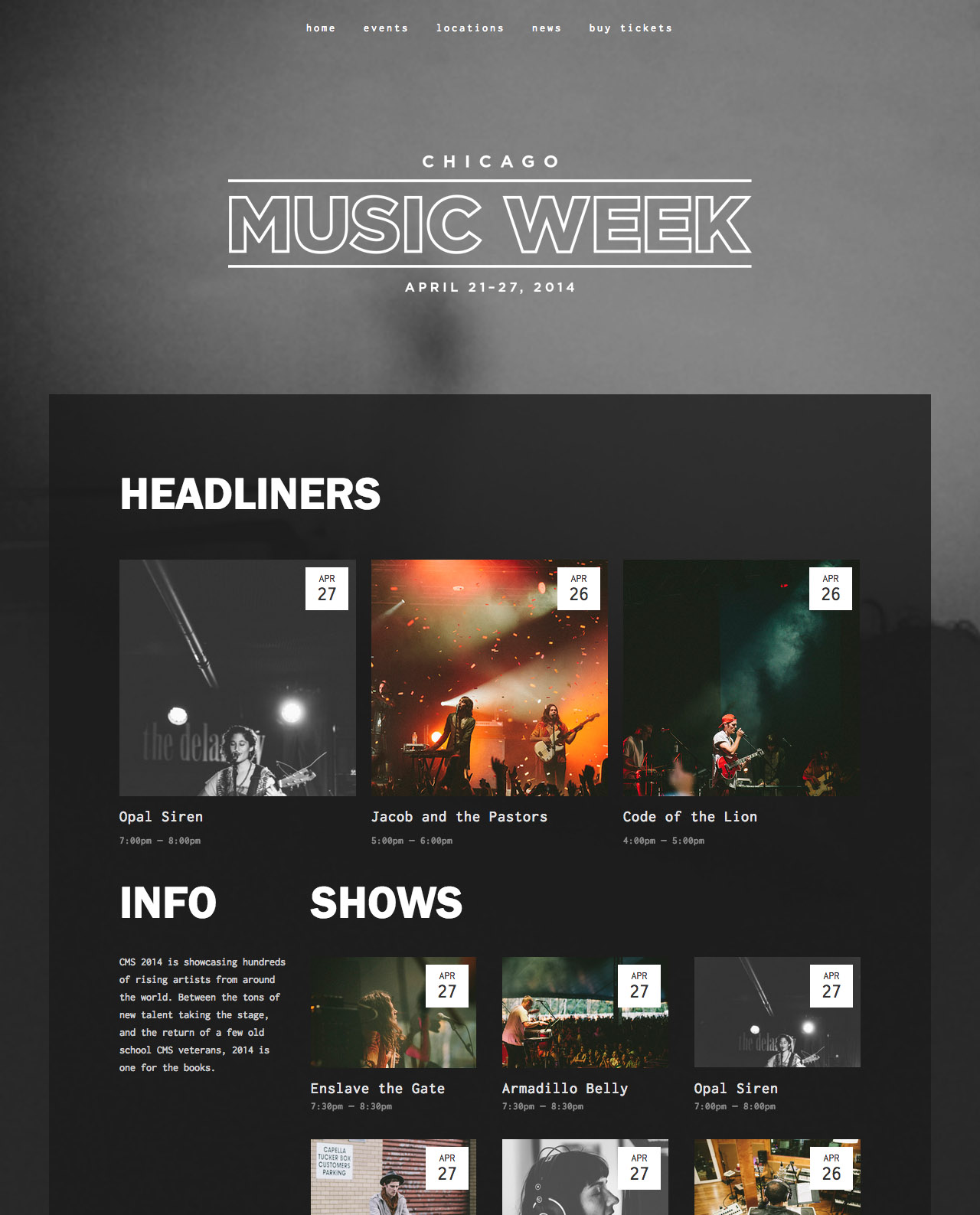Today, we’re excited to introduce a new Summary Block component that gives you more control over how you can display visual content on your site. With the new Summary Block, you can easily present your products, blog posts, gallery images, or calendar events in magazine-style layouts. You can choose what information to display (thumbnail image, title, excerpt, etc.) and choose from a variety of display options ranging from a grid view to a carousel.
There are a number of use cases for the new block – you may want to showcase your blog posts in a certain way that is not an option in our templates, add more information to your front site, or easily change up how your content is displayed without having to make drastic changes to your website in the Style Editor. Ultimately, we hope this gives you more power and flexibility over the look and feel of your site.
Check out some examples of what's possible:
Example photos by Shantanu Starick.
Read more about the Summary Block and how to set it up on our Knowledge Base.
Have a feature you’d like to see on the Squarespace platform? We’d love to hear from you. Send us a tweet @squarespace!