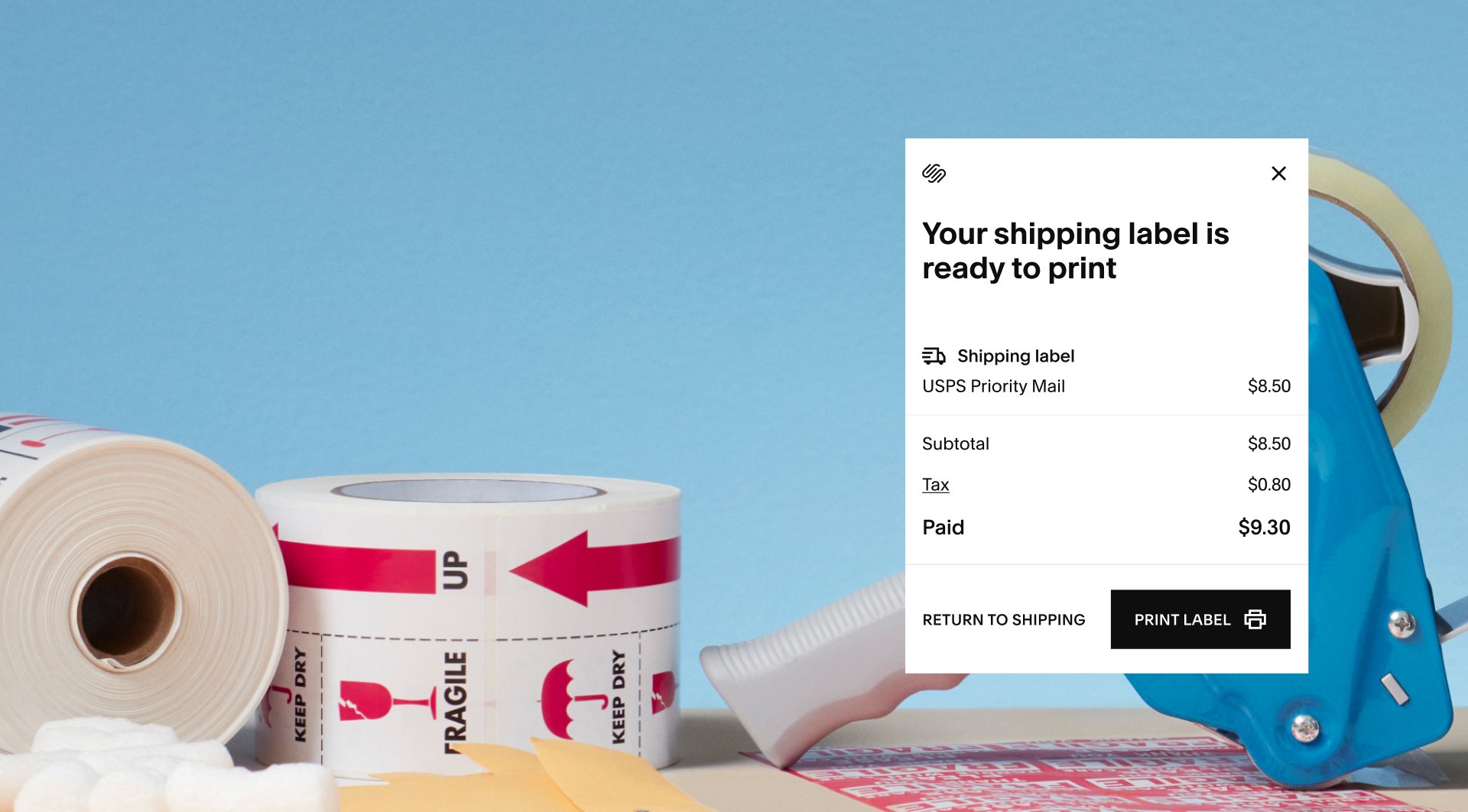A little known fact about your Squarespace site is that every page has it's own unique identifier. Sounds great right, but what can that do for me you ask...
If you view the source ( option+command+u in safari or in the top menu, view > view source or if you have developer tools turned on, you can right click and inspect, anyway....) you will see at the top of the page a little something like this:
<body id="modulePage2574191" >
modulePage2574191 is the unique identifier for this page only, all others have a different number. With this little number you can do some really cool stuff. For instance, if you had a style set up on your site with a giant picture of oh, I don't know, lets say the word "blog" for instance. That would apply to every page, but on the about page you wanted that background image to say "about" instead of blog you could employ the help of our good old friend unique identifier. Here's how you would do that:
body#modulePage2574191 { background: #fff url(/storage/about.png) no-repeat top left; }
This can work for any element on your site, say you want h2's on one page to be completely different than all the others, you could simply do the following:
#modulePage2574191 h2 { font-size: 50px; }
Ok, so there you have it. Now you know it is there if you ever need it, hope that helps.