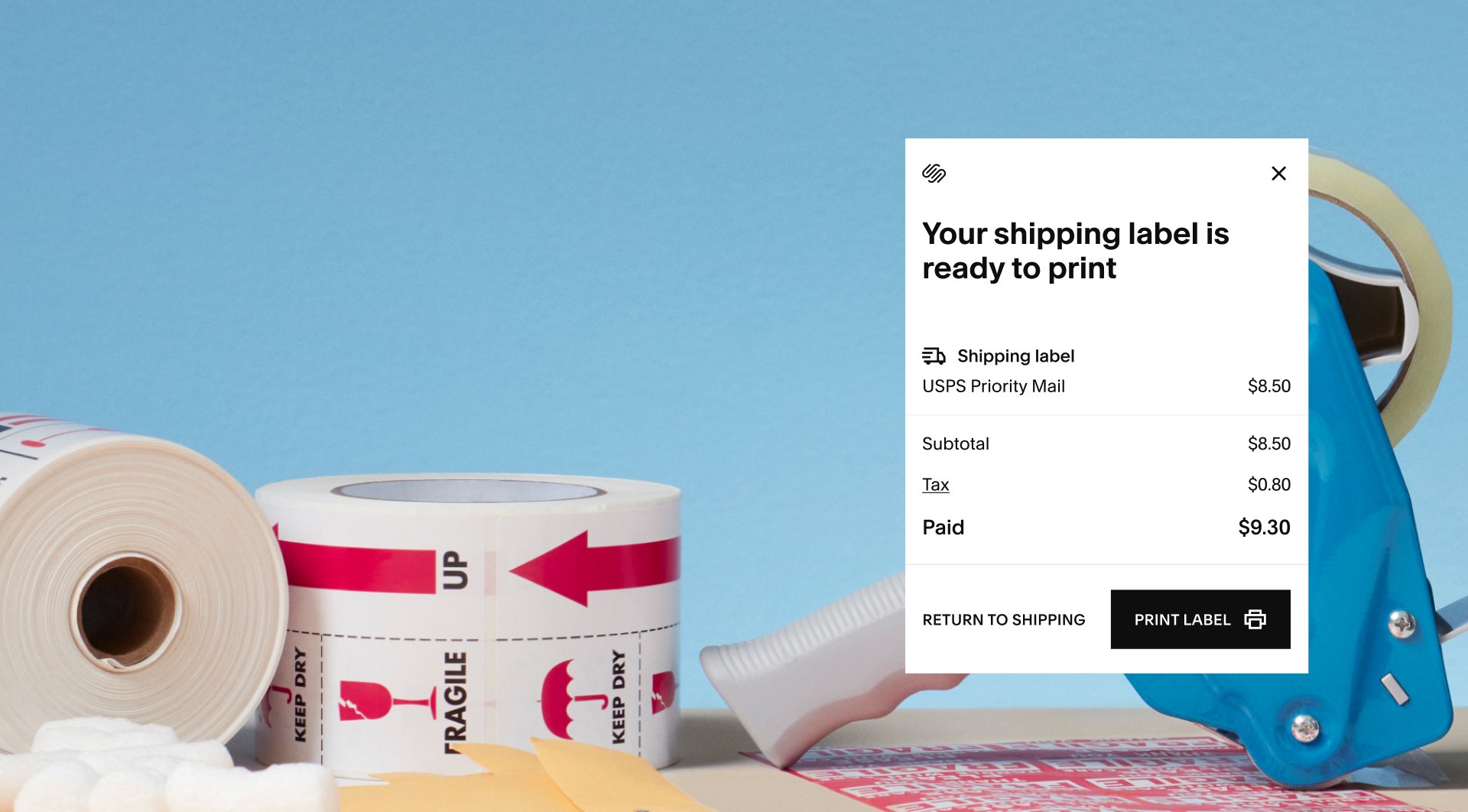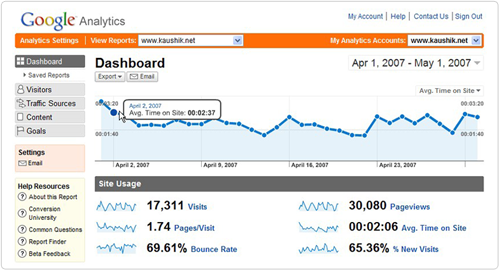
While we all love the Squarespace statistics that can be accessed from our Website Management dashboard, many users still like to concurrently keep track of their site's traffic with Google Analytics.
If you'd like to implement this on your own site, here's how:
After setting up an account with Google Analytics and generating your unique tracking code, the key to accurate stats is ensuring that the code is installed on ALL of your Squarespace pages. Now, this doesn't mean that you need to manually install the code on each and every one of your pages one by one.
The Squarespace Manual offers the following bit of scoop:
You add the code directly to your footer, which can be accessed on any page on your site in Content Mode by clicking on "Edit Website Footer."
Finito!
Your unique code will now appear on every current AND future page of your Squarespace website!
P.S. In case Google Analytics isn't your thing, this hack will work for any other bit of statistical tracking code as well.