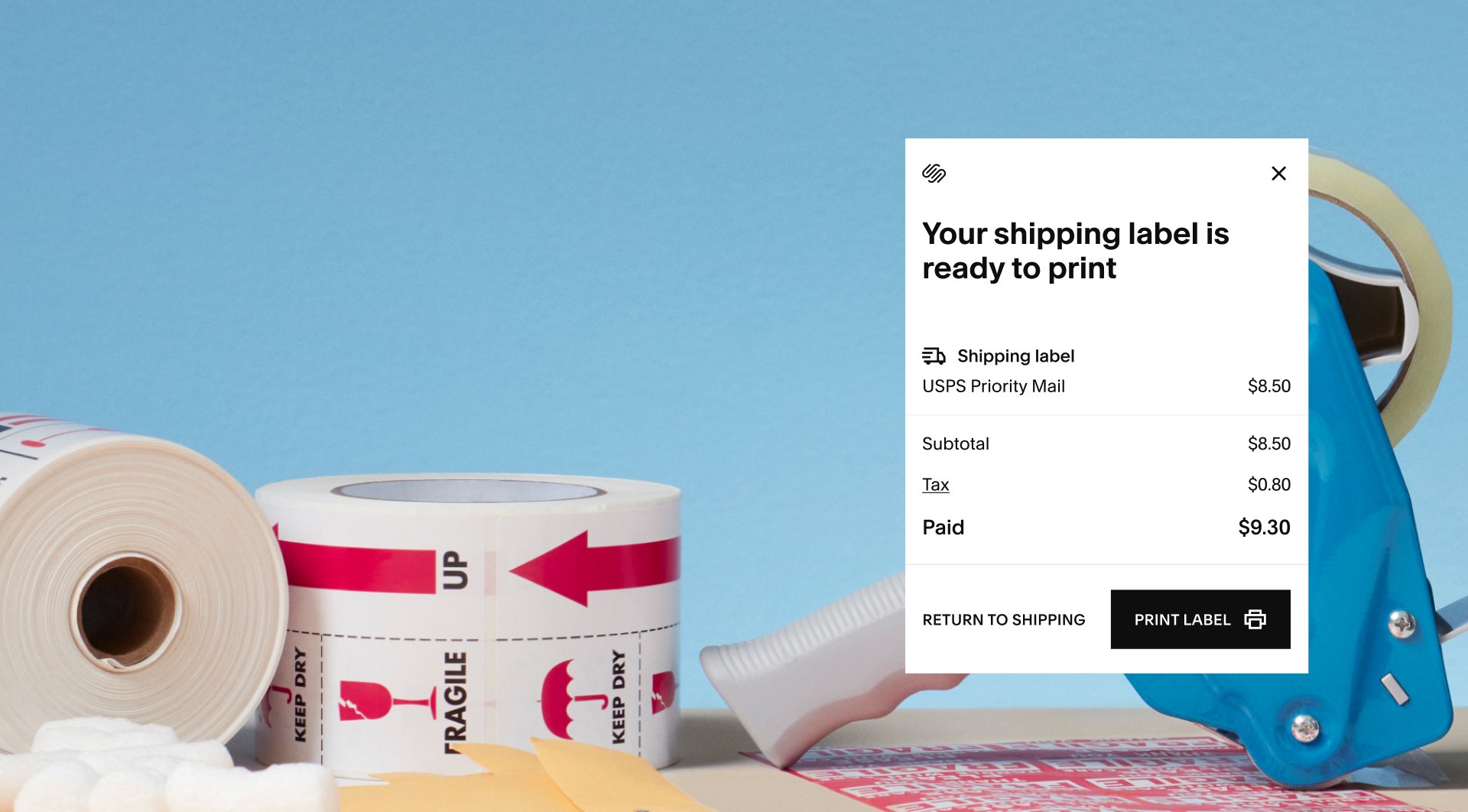Many of us here at Squarespace are photographers just like you. We realize you use many different tools to get your creative work done – and that with digital photography, software is a big part of your workflow. That’s why we’re excited to introduce Image Metadata Importing in our Galleries. With this new feature, Squarespace can now autofill the Title, Description, and Tags for your images using the metadata you've already assigned to it in your editor.
Whether you use Photoshop, Lightroom, Aperture, or even iPhoto, just add those specific fields of metadata and retain them on export. Now, when you drag-and-drop your images into a Squarespace gallery, the most important fields are automatically populated for you.
To Enable Metadata Importing, click ‘General’ from your Settings Menu and select “Metadata Importing” as seen below.
Have any questions regarding our features for photographers? Send us a tweet @squarespace!