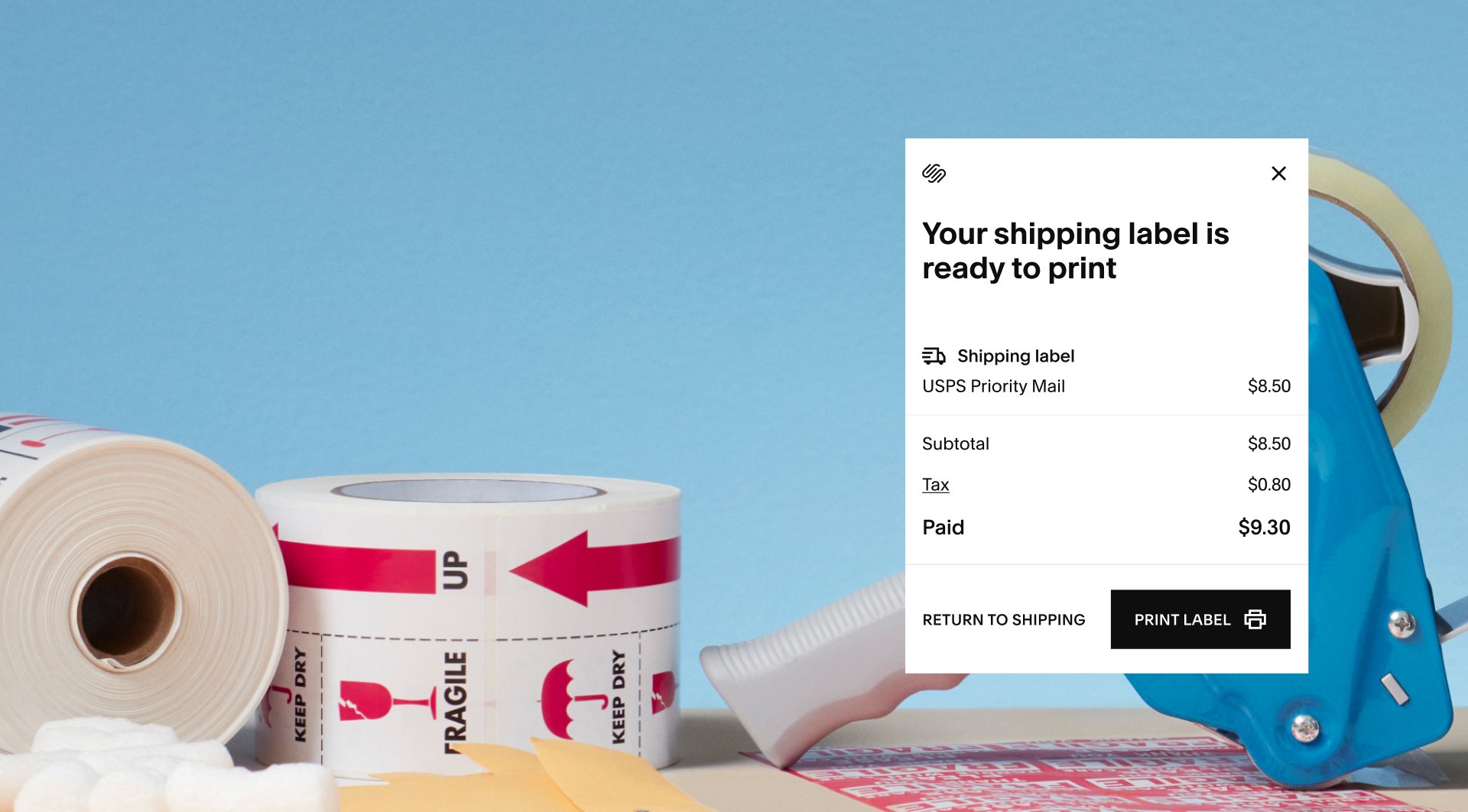If you've already signed up to the V6 beta test, hold tight -- no invitations have been sent out yet. We have begun deploying V6 accounts across the company, and we continue to iterate rapidly on the feature set. Over the next few weeks, we'll take a deep dive into some of the features that we've been hard at work on. Today, we'd like to underscore one of the foundational improvements to the core system: the Template Development Kit (TDK). Please keep in mind that the V6 beta will begin with the consumer experience, and we will be releasing the TDK later in the year.
V6's primary goal is to deliver the next generation of templates, and part of being able to deliver that is a complete rewrite of our template engine. The new system is extremely developer friendly. Our team has been hammering on it internally for 6 months ensuring that it has the inherent flexibility that developers want and need. Most importantly, when developing a new template, you only need to implement the parts of the platform that you actually want to use on your site. Therefore, templates can be as small as just a few files.
The core TDK includes:
- Complete Control - You will have control over the entire HTML output of your site right down to the beginning and ending <html> tag.
- JSON Everywhere - V6 stores every URL on your site as JSON objects. JSON, or JavaScript Object Notation, is a lightweight text-based open standard designed for data-interchange. This means that your entire data set, just by being hosted on Squarespace, becomes accessible in a structured fashion. In other words, third party developers: go have fun.
- Simple Templating Language- V6 templates are written using JSON Template. It is a minimal but powerful templating language that fits naturally with the native JSON output of V6. Template files use simple and readable syntax that is logical and editable by non-programmers.
- Smarter CSS - All V6 CSS is processed using LESS CSS. LESS extends CSS with dynamic behavior such as variables, mixins, operations and functions. Variables allow you to specify widely used values in a single place and re-use them. Mixins allow you to embed all the properties of a class into another class by simply including the class name as one of its properties. You can also nest selectors inside other selectors, making inheritance clear. Lastly, operations let you add, subtract, divide and multiply property values and colors, giving you the power to create complex relationships between properties.
- Desktop Development - You can edit Squarespace templates using your favorite code editor, right from your local machine. All files and resources are saved locally, and can be synchronized with Squarespace's cloud in a single click. Images will be conditionally uploaded to the server when changes are made, keeping everything speedy during development.
- Single Template > Multiple Sites - Templates can be synchronized with a master site, then installed on multiple client sites. You can now update a single site and push changes to any number of sub-sites automatically with a single click.
- Automatic Fonts - Need to use a Google font? Just use it. Squarespace automatically parses all CSS stylesheets and generates the appropriate headers to pull the fonts you use from Google's font directory. No coding required.
Our main point in discussing the template development kit is to underscore the thought and and amount of work that has gone into the fundamentals of the system from a developer perspective. By revamping our core, we are able to create things that were simply not possible to create using the our prior system.
Haven't joined the V6 beta list yet? Sign up below...