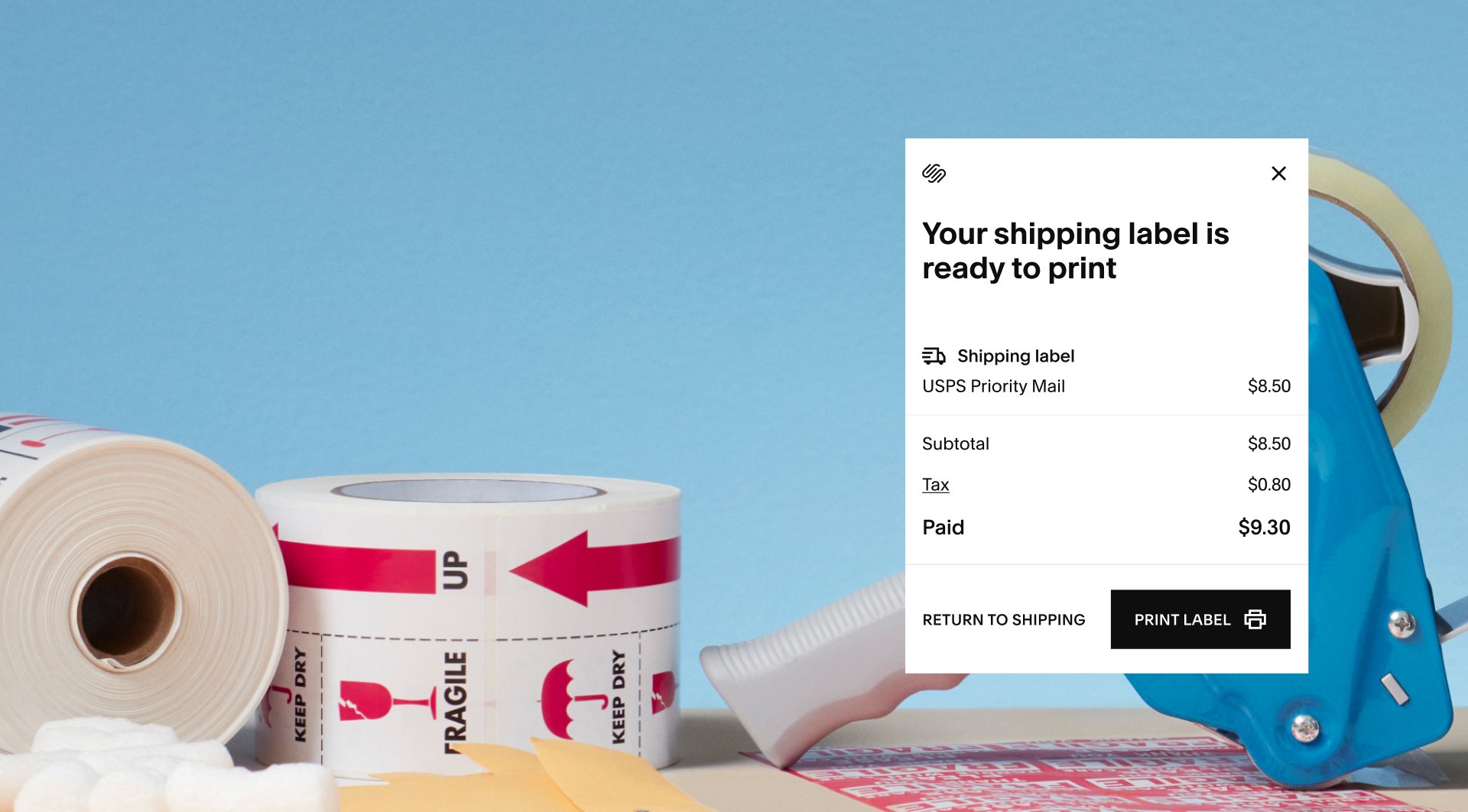If you've submitted a support ticket recently, you may have noticed that we've made some changes. To help us scale with our growing customer base and keep our engineers working on all the new features and platform improvements you're looking forward to, Squarespace has moved our support system to Assistly. Assistly's customer service platform lets us continue to provide the same high-quality, 24/7 support to all our customers, and gives us some new tools to help get your questions answered as quickly and thoroughly as possible.
The biggest change is that the ticket system is now email-based. You can still submit a ticket from the Support Tickets tab in your Website Manager, but now email replies will be sent to the address you have on file for your account. You can follow up with us in your email directly instead of seeing your tickets listed within your account.
An email-based system brings some key benefits:
Responsiveness
- Even when we are experiencing systems issues, we can continue to respond to all inbound support requests in real-time. Previously, our support systems relied on Squarespace's infrastructure, which meant that when Squarespace experienced a hiccup, we were unable to respond to you in a timely manner.
Attachments
- You can now include attachments and screenshots with your messages. This is a great way to show the support team what you're seeing on your site, so your issue can be pinpointed more quickly.
Archiving and Search
- Our ticket replies will now be sent to the email address on file for the site, which makes it easier for you to search your email client for previous responses if you need to reference your ticket again. Also, you can use tools in your email to file and organize your replies from Squarespace.
Collaboration
- There is now a carbon copy feature for support tickets. If you're working on a project with more than one administrator, you can copy them on the ticket reply, or request they be included in the message so everyone can be on the same ticket thread.
You'll also notice that our help guides have moved to help.squarespace.com. This new guide brings some improvements we think you'll enjoy:
Search
- Search on our help files is more responsive -- you can easily find the article to answer your questions. As you start typing in the search field, a list of suggested entries will populate to help you locate the entry you need.
Ratings
- We now have a rating feature for our articles, which allows you to determine how helpful a particular help file is to your question. With this feature, we can make sure that the articles we provide are relevant and detailed each and every time.
Videos
- In our help files, we provide overview videos to outline some Squarespace functions, and as supplements to existing guides. We've updated these for a better viewing experience, and are formatting our videos to display on a variety of devices.
With this change, it's crucial that you keep a valid email address on file for the owner account. This is where your ticket replies and important account notices will be sent. If you've mailed in a ticket and haven't heard back from us, be sure to check your junk mail folder, and to add support@squarespace.com to your list of trusted senders.
As always let us know if there's anything we can help you out with, 24 hours a day, 7 days a week.