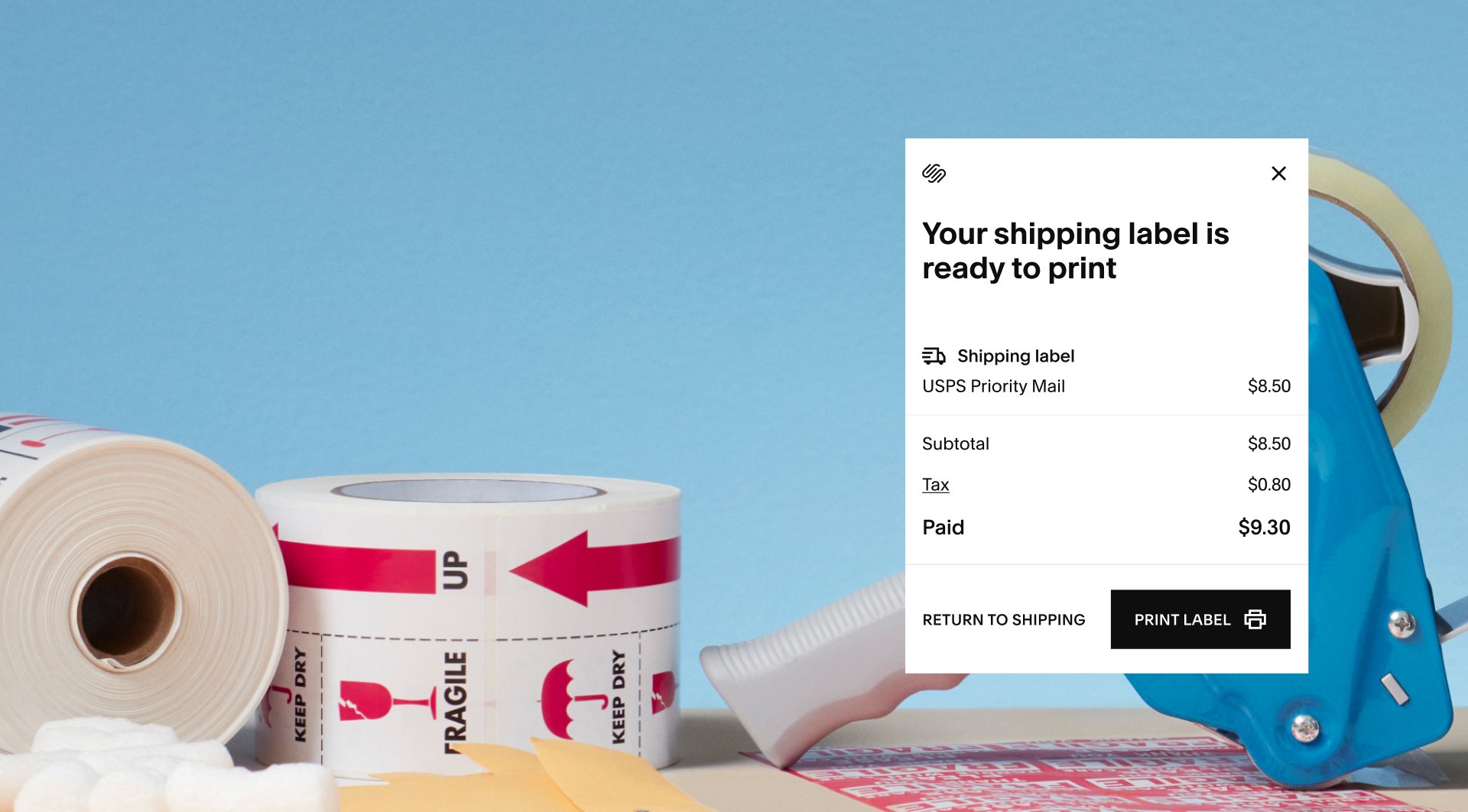This week, autosave was rolled out to every user. You'll see autosave in your blog post editor just to the left of the word count. Every 30 seconds, your post will be autosaved so that if you should accidentally navigate away from the page, or your browser should crash, your content is saved. The most you'll ever lose is 30 seconds' worth. It's worth noting: the cancel button will always override autosave. If at any point you click cancel, your changes will not be made. In addition, autosave is non-destructive. It will only trigger when content is added, to prevent accidental deletion. If you modify a post, remove content, and do nothing else, it will not save until you click save, confirming that deleting content was intentional. Autosave is only currently active in the blog editor.
If you do happen to notice any oddities, please open up a support ticket and we'll get you fixed up!
Enjoy!
M!