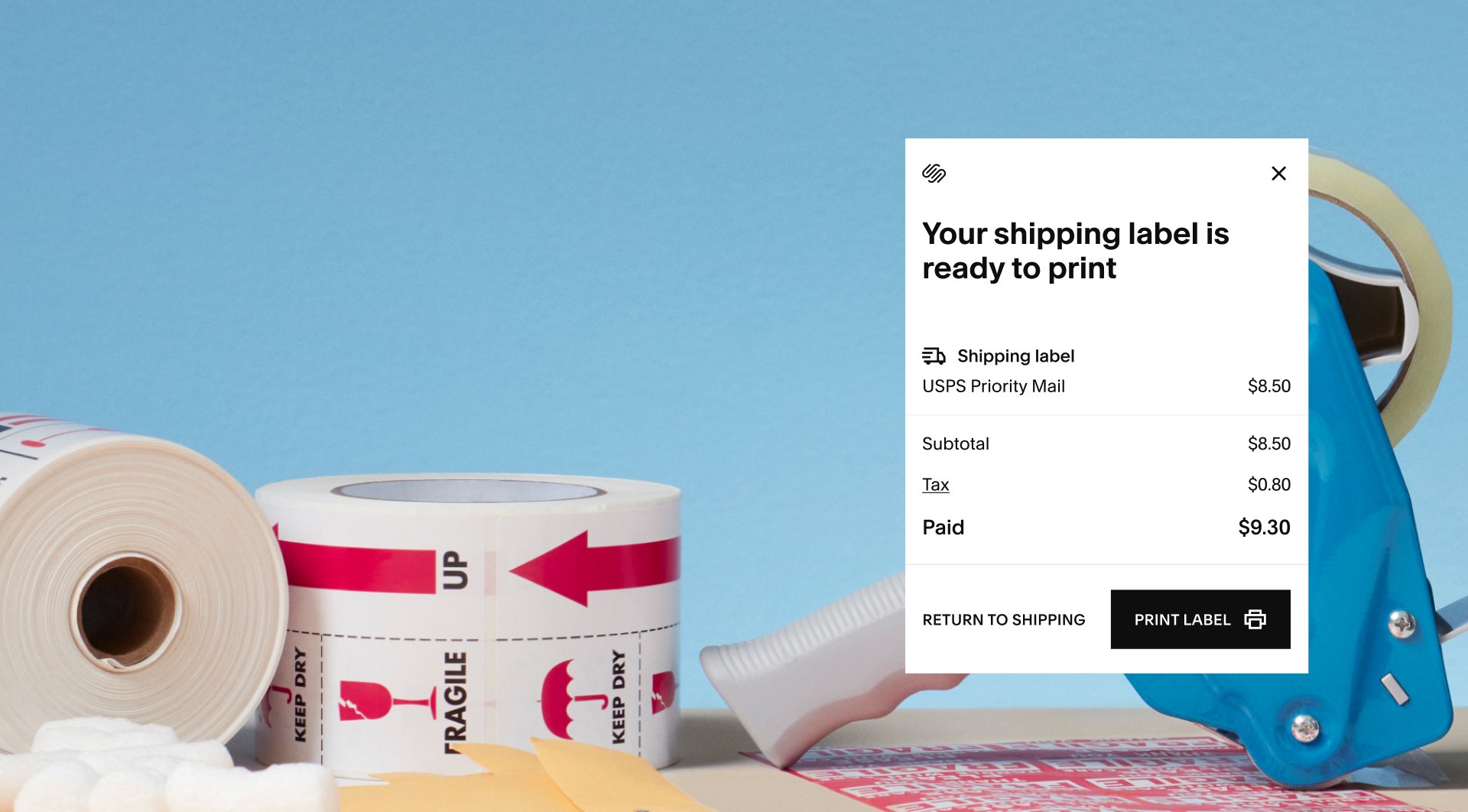Recently, a Squarespace customer asked : Why not have a range of widths for all your templates?
The answer is, most of them do have a range of widths! Just navigate to the Style Settings of your custom style manager.
When it was first released, Squarespace did not have the capability of allowing users to change the widths of their layouts without some complicated revisions to their Custom CSS (and sometimes graphical changes.)
Now that we have this capability, we’ve been creating new templates that are flexible enough for variable widths, and updating our older templates to take advantage of this feature. Recent releases include Rounder (October), Elements (November), Vitreous (December) and Coffeehouse (February.) We currently have nine dynamic width layouts, each with 4-5 style variations.
In some cases like the new template Theatre, it is impossible to make the template a dynamic width as there are many small graphical details that must line up between areas of the site. In these cases, we’ve decided to choose presentation over flexibility (you can however adjust the Header, Canvas and Sidebar heights in the Custom CSS area of your custom style manager.)